Check your retouching software settings
The following settings are the default settings. Under the default settings the image will display correctly.
Click on “Color Settings” under “Edit” on the menu bar.
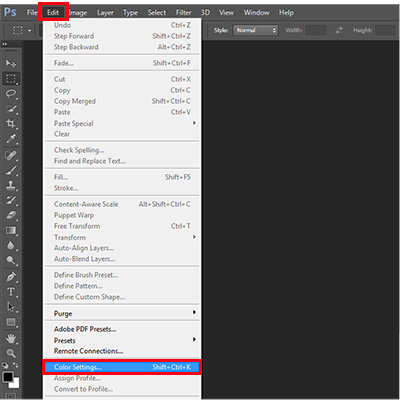
From the Settings drop-down menu, select “Europe General Purpose 3”.*
- If you are using the American release of Photoshop CS6, it will be labeled as “America General Purpose 2”. Also note that due to regional differences, the CMYK field under the “Working Spaces” section will differ from the image shown.
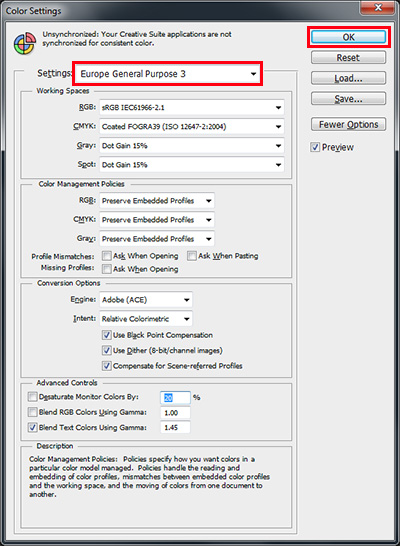
Confirm that under the “Color Management Policies” section, RGB, CMYK, and Gray sections all have “Preserve Embedded Profiles” selected and click “OK”. This will complete the settings.
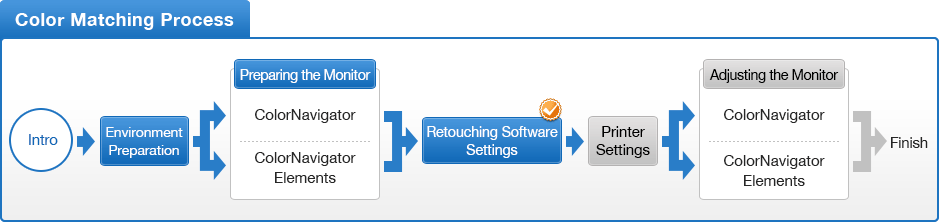
- You can use the above map to return to any section of this guide.
![Once you have finished setting the image retouching software, adjust your printer settings [Printer Settings]](http://www.eizo.com/global/library/management/matching/retouch_software/photoshop_cs/bin_06.gif)